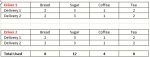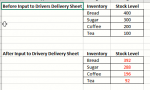Hi
I would appreciate any help for something that I cant figure out.
My scenario is this
1) I have a inventory worksheet with various items in column 1 and stock levels of those items in column 2.
2) I have a delivery sheet for each of 12 drivers
3) The driver’s sheet has a delivery number in the first column. Column B to G (for example) will have item name as column headers. Each delivery will have the number of each item which I will insert.
4) What I am looking to do is when I insert the number of each item into the driver’s delivery sheet, I want the item in the Inventory worksheet to decrease.
For example – The inventory has 300 of Item A and 400 of Item B.
On the driver’s delivery sheet I insert 2 of item A, and 3 on item B.
I would like to see the inventory worksheet to decrease to 298 of Item A and 397 of Item B.
This is for a charity who deliver food parcels to shielded people during the lockdown, and they are struggling with stock control. Any help appreciated.
I would appreciate any help for something that I cant figure out.
My scenario is this
1) I have a inventory worksheet with various items in column 1 and stock levels of those items in column 2.
2) I have a delivery sheet for each of 12 drivers
3) The driver’s sheet has a delivery number in the first column. Column B to G (for example) will have item name as column headers. Each delivery will have the number of each item which I will insert.
4) What I am looking to do is when I insert the number of each item into the driver’s delivery sheet, I want the item in the Inventory worksheet to decrease.
For example – The inventory has 300 of Item A and 400 of Item B.
On the driver’s delivery sheet I insert 2 of item A, and 3 on item B.
I would like to see the inventory worksheet to decrease to 298 of Item A and 397 of Item B.
This is for a charity who deliver food parcels to shielded people during the lockdown, and they are struggling with stock control. Any help appreciated.