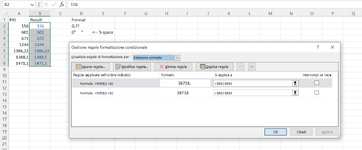Jeffrey Mahoney
Well-known Member
- Joined
- May 31, 2015
- Messages
- 2,775
- Office Version
- 365
- Platform
- Windows
I have a need to display numbers that are actual Project IDs aligned at the decimal. Some of the PIDs have varying digits before and after the decimal. Could be 3.0, 3.2, 4.0, 4.1, 4.2. I can accomplish this using conditional formatting, but that is cumbersome. Conditional formatting also has a tendency to replicate and mess things up.
Rules:
* No leading or trailing zeros
* Align values at expected decimal
* Whole numbers can't show the decimal
* Use only number formatting
Has anybody accomplished this?

Rules:
* No leading or trailing zeros
* Align values at expected decimal
* Whole numbers can't show the decimal
* Use only number formatting
Has anybody accomplished this?