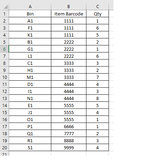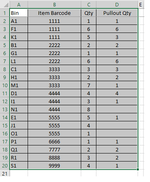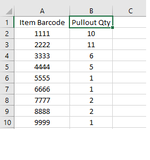Hi,
I requested you to kindly help for resolve the problem.
I’m facing one issues in excel. I need one equation for resolving this issue.
Please find the attachment. I have attached one three picture's.
First picture name is “Bin Details” and second picture name is “Pullout Qty” and third picture is Output (My requirement)
First sheet contained Bin, Item Barcode and Qty.
Second sheet contained Item barcode and Pullout Qty.
Item Barcode and Qty not repeating in the sheet.
Requirement is :-
Pullout Qty sheet mentioned item Barcode against qty need to add in Bin Details sheet in separate column.
Example : In the Bin Details sheet Item Barcode “1111” showing in three different bins with different qty and total qty is 12 (Bin A1 qty is 1, Bin F1 qty is 6 and Bin K1 qty is 5). Customer given Pullout Qty 10.I need to pick 10 qty from the different bins because ten qty not available in one bin. Please check the Output sheet.
I requested you to kindly help for resolve the problem.
I’m facing one issues in excel. I need one equation for resolving this issue.
Please find the attachment. I have attached one three picture's.
First picture name is “Bin Details” and second picture name is “Pullout Qty” and third picture is Output (My requirement)
First sheet contained Bin, Item Barcode and Qty.
- Item Barcode will be showing in different places because of item binned in different bin location with different qty.
- Same Item barcode not repeating in same bin but different item Barcode will be showing in the same bin.
Second sheet contained Item barcode and Pullout Qty.
Item Barcode and Qty not repeating in the sheet.
Requirement is :-
Pullout Qty sheet mentioned item Barcode against qty need to add in Bin Details sheet in separate column.
Example : In the Bin Details sheet Item Barcode “1111” showing in three different bins with different qty and total qty is 12 (Bin A1 qty is 1, Bin F1 qty is 6 and Bin K1 qty is 5). Customer given Pullout Qty 10.I need to pick 10 qty from the different bins because ten qty not available in one bin. Please check the Output sheet.