JenniferMurphy
Well-known Member
- Joined
- Jul 23, 2011
- Messages
- 2,532
- Office Version
- 365
- Platform
- Windows
I have been working on moderately complicated table. When I just now tried to sort it on one of the columns, I got this error:
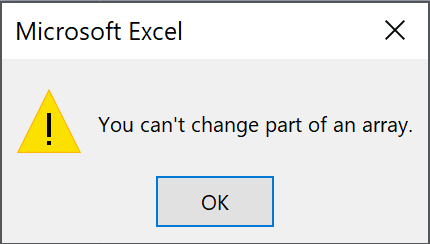
I didn't intentionally define or create any arrays and, as far as I can tell, I don't have any array formulas.
Most of the table is data. There are formulas in only 3 columns. Two of them have calls to a UDF and then I find the Min, Max, and Ave of those values.
It looks like the third column may be the culprit, but I don't know why or how. But if I don't include it in the sort, the sort works without the error.
If I select any cell in that column, the entire column gets a kinda shaded border. The formula in each cell is the same:
NameHdr is the cell just above the first cell in the Name column and NameFtr is the cell just below the last cell in the Name column. It displays "TRUE" if the corresponding text in the Name column has a duplicate in that column and "FALSE" otherwise. If I select any cell except the first cell containing that formula, the formula in the formula bar is greyed out and if I click there, is gets cleared.
Does that formula create an implicit array?
If so, is there any way to get around that?
Thanks
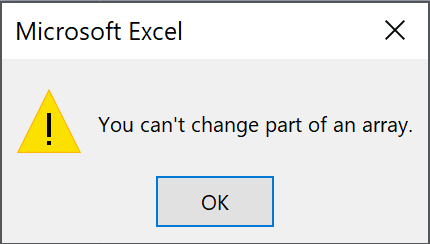
I didn't intentionally define or create any arrays and, as far as I can tell, I don't have any array formulas.
Most of the table is data. There are formulas in only 3 columns. Two of them have calls to a UDF and then I find the Min, Max, and Ave of those values.
It looks like the third column may be the culprit, but I don't know why or how. But if I don't include it in the sort, the sort works without the error.
If I select any cell in that column, the entire column gets a kinda shaded border. The formula in each cell is the same:
VBA Code:
=COUNTIF(NameHdr:NameFtr,NameHdr:NameFtr)>1NameHdr is the cell just above the first cell in the Name column and NameFtr is the cell just below the last cell in the Name column. It displays "TRUE" if the corresponding text in the Name column has a duplicate in that column and "FALSE" otherwise. If I select any cell except the first cell containing that formula, the formula in the formula bar is greyed out and if I click there, is gets cleared.
Does that formula create an implicit array?
If so, is there any way to get around that?
Thanks





