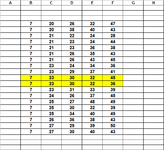Hello,
Data are found in the Range A5:P22 I want to Sort 4 columns D, E, F and G data and full range accordingly in the ascending order
I tried to sort as shown below but it sort only 3 columns so far 4th column data remain in the descending order. Like G6 remains 21 & G7 remains 15...G15=42, G16=24, G17=33
Please need help
Simple image is attached
Thank you all.
I am using Excel 2000
Regards,
Moti
Data are found in the Range A5:P22 I want to Sort 4 columns D, E, F and G data and full range accordingly in the ascending order
I tried to sort as shown below but it sort only 3 columns so far 4th column data remain in the descending order. Like G6 remains 21 & G7 remains 15...G15=42, G16=24, G17=33
| * | A | B | C | D | E | F | G | H | I | J | K | L | M | N | O | P | Q |
| 1 | |||||||||||||||||
| 2 | |||||||||||||||||
| 3 | |||||||||||||||||
| 4 | |||||||||||||||||
| 5 | Year | SORTEO | FECHA | n1 | n2 | n3 | n4 | n5 | *1 | *2 | EM | Sum Num | n2-n1 | n3-n2 | n4-n3 | n5-n4 | |
| 6 | 2004 | 14 | 14/05/2004 | 1 | 3 | 21 | 32 | 39 | 2 | 6 | 96 | 2 | 18 | 11 | 7 | ||
| 7 | 2004 | 44 | 10/12/2004 | 1 | 3 | 13 | 16 | 43 | 2 | 7 | 76 | 2 | 10 | 3 | 27 | ||
| 8 | 2006 | 39 | 29/09/2006 | 1 | 3 | 6 | 18 | 24 | 5 | 8 | 52 | 2 | 3 | 12 | 6 | ||
| 9 | 2007 | 34 | 24/08/2007 | 1 | 3 | 16 | 42 | 48 | 2 | 3 | 110 | 2 | 13 | 26 | 6 | ||
| 10 | 2008 | 52 | 26/12/2008 | 1 | 2 | 26 | 44 | 50 | 1 | 7 | 123 | 1 | 24 | 18 | 6 | ||
| 11 | 2012 | 7 | 24/01/2012 | 1 | 2 | 6 | 20 | 36 | 8 | 11 | 65 | 1 | 4 | 14 | 16 | ||
| 12 | 2012 | 55 | 10/07/2012 | 1 | 3 | 16 | 24 | 37 | 1 | 8 | 81 | 2 | 13 | 8 | 13 | ||
| 13 | 2013 | 98 | 06/12/2013 | 1 | 2 | 18 | 31 | 36 | 7 | 10 | 88 | 1 | 16 | 13 | 5 | ||
| 14 | 2014 | 4 | 10/01/2014 | 1 | 2 | 11 | 27 | 29 | 1 | 10 | 70 | 1 | 9 | 16 | 2 | ||
| 15 | 2014 | 99 | 09/12/2014 | 1 | 3 | 31 | 42 | 46 | 4 | 11 | 123 | 2 | 28 | 11 | 4 | ||
| 16 | 2016 | 3 | 12/01/2016 | 1 | 2 | 10 | 30 | 44 | 1 | 8 | 87 | 1 | 8 | 20 | 14 | ||
| 17 | 2018 | 74 | 14/09/2018 | 1 | 3 | 33 | 40 | 45 | 3 | 4 | 122 | 2 | 30 | 7 | 5 | ||
| 18 | 2018 | 84 | 19/10/2018 | 1 | 3 | 29 | 47 | 48 | 3 | 12 | 128 | 2 | 26 | 18 | 1 | ||
| 19 | 2018 | 85 | 23/10/2018 | 1 | 2 | 5 | 21 | 32 | 2 | 12 | 61 | 1 | 3 | 16 | 11 | ||
| 20 | 2019 | 53 | 28/06/2019 | 1 | 3 | 16 | 33 | 49 | 2 | 11 | 102 | 2 | 13 | 17 | 16 | ||
| 21 | 2019 | 99 | 06/12/2019 | 1 | 3 | 27 | 39 | 46 | 1 | 10 | 116 | 2 | 24 | 12 | 7 | ||
| 22 | 2020 | 62 | 04/08/2020 | 1 | 2 | 5 | 15 | 42 | 5 | 8 | 65 | 1 | 3 | 10 | 27 | ||
| 23 | |||||||||||||||||
| 24 | |||||||||||||||||
| * | A | B | C | D | E | F | G | H | I | J | K | L | M | N | O | P | Q |
| 1 | |||||||||||||||||
| 2 | |||||||||||||||||
| 3 | |||||||||||||||||
| 4 | |||||||||||||||||
| 5 | Year | SORTEO | FECHA | n1 | n2 | n3 | n4 | n5 | *1 | *2 | EM | Sum Num | n2-n1 | n3-n2 | n4-n3 | n5-n4 | |
| 6 | 2018 | 85 | 23/10/2018 | 1 | 2 | 5 | 21 | 32 | 2 | 12 | 61 | 1 | 3 | 16 | 11 | ||
| 7 | 2020 | 62 | 04/08/2020 | 1 | 2 | 5 | 15 | 42 | 5 | 8 | 65 | 1 | 3 | 10 | 27 | ||
| 8 | 2012 | 7 | 24/01/2012 | 1 | 2 | 6 | 20 | 36 | 8 | 11 | 65 | 1 | 4 | 14 | 16 | ||
| 9 | 2016 | 3 | 12/01/2016 | 1 | 2 | 10 | 30 | 44 | 1 | 8 | 87 | 1 | 8 | 20 | 14 | ||
| 10 | 2014 | 4 | 10/01/2014 | 1 | 2 | 11 | 27 | 29 | 1 | 10 | 70 | 1 | 9 | 16 | 2 | ||
| 11 | 2013 | 98 | 06/12/2013 | 1 | 2 | 18 | 31 | 36 | 7 | 10 | 88 | 1 | 16 | 13 | 5 | ||
| 12 | 2008 | 52 | 26/12/2008 | 1 | 2 | 26 | 44 | 50 | 1 | 7 | 123 | 1 | 24 | 18 | 6 | ||
| 13 | 2006 | 39 | 29/09/2006 | 1 | 3 | 6 | 18 | 24 | 5 | 8 | 52 | 2 | 3 | 12 | 6 | ||
| 14 | 2004 | 44 | 10/12/2004 | 1 | 3 | 13 | 16 | 43 | 2 | 7 | 76 | 2 | 10 | 3 | 27 | ||
| 15 | 2007 | 34 | 24/08/2007 | 1 | 3 | 16 | 42 | 48 | 2 | 3 | 110 | 2 | 13 | 26 | 6 | ||
| 16 | 2012 | 55 | 10/07/2012 | 1 | 3 | 16 | 24 | 37 | 1 | 8 | 81 | 2 | 13 | 8 | 13 | ||
| 17 | 2019 | 53 | 28/06/2019 | 1 | 3 | 16 | 33 | 49 | 2 | 11 | 102 | 2 | 13 | 17 | 16 | ||
| 18 | 2004 | 14 | 14/05/2004 | 1 | 3 | 21 | 32 | 39 | 2 | 6 | 96 | 2 | 18 | 11 | 7 | ||
| 19 | 2019 | 99 | 06/12/2019 | 1 | 3 | 27 | 39 | 46 | 1 | 10 | 116 | 2 | 24 | 12 | 7 | ||
| 20 | 2018 | 84 | 19/10/2018 | 1 | 3 | 29 | 47 | 48 | 3 | 12 | 128 | 2 | 26 | 18 | 1 | ||
| 21 | 2014 | 99 | 09/12/2014 | 1 | 3 | 31 | 42 | 46 | 4 | 11 | 123 | 2 | 28 | 11 | 4 | ||
| 22 | 2018 | 74 | 14/09/2018 | 1 | 3 | 33 | 40 | 45 | 3 | 4 | 122 | 2 | 30 | 7 | 5 | ||
| 23 | |||||||||||||||||
| 24 |
Please need help
Simple image is attached
Thank you all.
I am using Excel 2000
Regards,
Moti