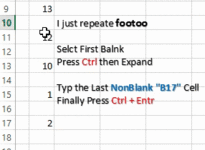JohnnyBeGood
New Member
- Joined
- Mar 29, 2007
- Messages
- 26
- Office Version
- 365
- Platform
- Windows
Hi all,
I've tried searching here and spent few hours trying myself but I cannot find solution how to sort when there's blank rows. It always removes spaces in between.
I need to sort column B along with text that is on the same row.
Any suggestions?
Not sorted:

Sorted:

TIA!
I've tried searching here and spent few hours trying myself but I cannot find solution how to sort when there's blank rows. It always removes spaces in between.
I need to sort column B along with text that is on the same row.
Any suggestions?
Not sorted:
Sorted:
TIA!