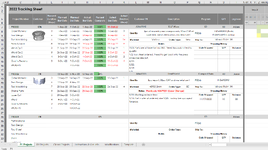Hi Everyone,
I'm creating a spreadsheet to help track work projects. Here's what I'm hoping to do:
1. Be able to sort by "Project Number" while keeping all the cells in white with it's grey header row.
2. Filter by "Customer", "Program" and/or "Engineer" while keeping all the white cells with the correct project. Here's a couple of examples for what I'd like:
Thanks
I'm creating a spreadsheet to help track work projects. Here's what I'm hoping to do:
1. Be able to sort by "Project Number" while keeping all the cells in white with it's grey header row.
- In the image attached, P10001 is out of order. I'd like for this and all the white cells under it to be moved to cell B18
- The image is just an example, I may need to do this for a sheet with 50 out of order projects on it
- In the image attached, if I filtered by "CM" for customer, Rows 7-17 would still be showing, the ones below would not
- If I filtered by "Adam" for Engineer, Rows 7-17 and 28-40 would be showing, the others would not