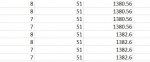Hello,
I have a large dataset that I'm trying to sort so I can put the data into a format to import into our system.
Data has many columns, I'm trying to sort by 3
Date (oldest to newest)
Value (ascending)
Transaction Code (largest to smallest)
This sorting will "pair up" certain rows that I need to be together (trans code 8 and 7). The problem becomes when I have multiple dates and values that are the same, and the transaction 8 and 7 do not alternate, instead they order like 8,8,8,7,7,7 etc.
Does anyone have any suggestions on how to make this third column alternate when the first two sort columns are the same value in multiple consecutive rows?
Thanks in advance, I searched and wasn't able to find anything on this topic on the forum.
I have a large dataset that I'm trying to sort so I can put the data into a format to import into our system.
Data has many columns, I'm trying to sort by 3
Date (oldest to newest)
Value (ascending)
Transaction Code (largest to smallest)
This sorting will "pair up" certain rows that I need to be together (trans code 8 and 7). The problem becomes when I have multiple dates and values that are the same, and the transaction 8 and 7 do not alternate, instead they order like 8,8,8,7,7,7 etc.
Does anyone have any suggestions on how to make this third column alternate when the first two sort columns are the same value in multiple consecutive rows?
Thanks in advance, I searched and wasn't able to find anything on this topic on the forum.