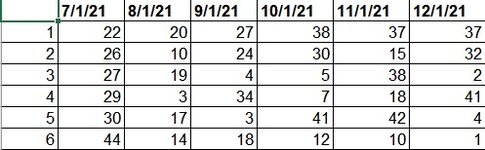-
If you would like to post, please check out the MrExcel Message Board FAQ and register here. If you forgot your password, you can reset your password.
You are using an out of date browser. It may not display this or other websites correctly.
You should upgrade or use an alternative browser.
You should upgrade or use an alternative browser.
Sort multiple columns with numbers
- Thread starter falcios
- Start date
Excel Facts
Highlight Duplicates
Home, Conditional Formatting, Highlight Cells, Duplicate records, OK to add pink formatting to any duplicates in selected range.
Saba Sabaratnam
Active Member
- Joined
- May 26, 2018
- Messages
- 409
- Office Version
- 365
if you are using office 365, you could use SORTBY function to sort your data dynamically without manual intervention.
My data is highlighted in yellow.
I enter the headings and then use the following formula to sort By Sales (largest to smallest - 1) and then Costs
=SORTBY(A2:C12,B2:B12,-1,C2:C12,-1)

Kind regards
Saba
My data is highlighted in yellow.
I enter the headings and then use the following formula to sort By Sales (largest to smallest - 1) and then Costs
=SORTBY(A2:C12,B2:B12,-1,C2:C12,-1)
Kind regards
Saba
Upvote
0
Peter_SSs
MrExcel MVP, Moderator
- Joined
- May 28, 2005
- Messages
- 63,880
- Office Version
- 365
- Platform
- Windows
I suggest that you update your Account details (or click your user name at the top right of the forum) so helpers always know what Excel version(s) & platform(s) you are using as the best solution often varies by version. (Don’t forget to scroll down & ‘Save’)
I also suggest that you investigate XL2BB for providing sample data to make it easier for helpers by not having to manually type out sample data to test with.
From your description, you are wanting to sort every column individually. If that is so, then I would suggest a macro. This should sort each column, starting from column B. Test with a copy of your workbook.
I also suggest that you investigate XL2BB for providing sample data to make it easier for helpers by not having to manually type out sample data to test with.
From your description, you are wanting to sort every column individually. If that is so, then I would suggest a macro. This should sort each column, starting from column B. Test with a copy of your workbook.
VBA Code:
Sub Sort_Columns()
Dim col As Long
Application.ScreenUpdating = False
For col = 2 To Cells(1, Columns.Count).End(xlToLeft).Column
Columns(col).Sort Key1:=Cells(2, col), Order1:=xlAscending, Header:=xlYes
Next col
Application.ScreenUpdating = True
End Sub
Upvote
0
Similar threads
- Replies
- 3
- Views
- 115
- Replies
- 2
- Views
- 155
- Question
- Replies
- 2
- Views
- 143
- Replies
- 1
- Views
- 213