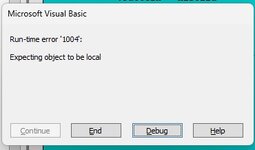colinharwood
Active Member
- Joined
- Jul 27, 2002
- Messages
- 426
- Office Version
- 2019
- Platform
- Windows
Hi
The following code has recently stopped working.
Just wondering if anyone can see why.
It falls over at the line
.Apply
Thanks
Colin
The following code has recently stopped working.
Just wondering if anyone can see why.
It falls over at the line
.Apply
Thanks
Colin
VBA Code:
Sub SortAndAddBorders()
'
' Add new member, sort & add borders to members list
'
Dim LastRow As Integer
LastRow = ActiveSheet.Cells(Rows.Count, 2).End(xlUp).Row
Range("B6:AZ" & LastRow).Select
ActiveWorkbook.Worksheets("TMES Members").Sort.SortFields.Clear
ActiveWorkbook.Worksheets("TMES Members").Sort.SortFields.Add2 Key:=Range( _
"B6:B100"), SortOn:=xlSortOnValues, Order:=xlAscending, DataOption:= _
xlSortNormal
With ActiveWorkbook.Worksheets("TMES Members").Sort
.SetRange Range("B6:AZ99")
.Header = xlYes
.MatchCase = False
.Orientation = xlTopToBottom
.SortMethod = xlPinYin
.Apply
End With
Range("A6").Select
AddNumbers
AddBorders
End Sub