AppleSource
New Member
- Joined
- Jan 10, 2021
- Messages
- 5
- Office Version
- 365
- 2010
- Platform
- Windows
So, i have odd problem. im sure its reasonably simple but im not sure of the best way to accomplish it. Ive made a simple example to show what i need to do on a small scale.
I would like names to be placed into the columns of IMAGE 1, according to the pattern defined by IMAGE 2
Image 3 is showing an example of one person placed into the table.
Eg: BOB-apple(1/1/21),orange(2/1/21),none(3/1/21),orange(4/1/21),banana(5/1/21),banana(6/1/21)....... Then it repeats
So the end Result will show each day who gets which fruit, (also there are days which someone may get no fruit, cos they arent there.)
I would like to use VBA to "Push data" into the table in IMAGE 1.
 (IMAGE 1)
(IMAGE 1)
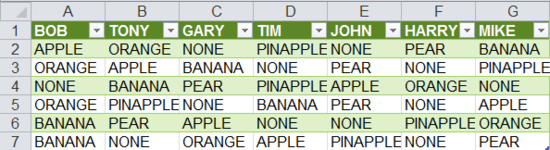 (IMAGE 2)
(IMAGE 2)
 (IMAGE 3)
(IMAGE 3)
Hope This makes sense, if anything needs clarifying lemme know :s
I would like names to be placed into the columns of IMAGE 1, according to the pattern defined by IMAGE 2
Image 3 is showing an example of one person placed into the table.
Eg: BOB-apple(1/1/21),orange(2/1/21),none(3/1/21),orange(4/1/21),banana(5/1/21),banana(6/1/21)....... Then it repeats
So the end Result will show each day who gets which fruit, (also there are days which someone may get no fruit, cos they arent there.)
I would like to use VBA to "Push data" into the table in IMAGE 1.
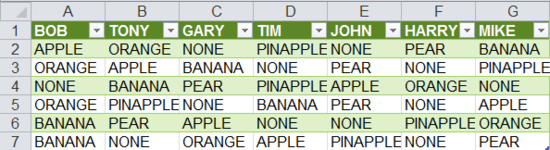 (IMAGE 2)
(IMAGE 2)Hope This makes sense, if anything needs clarifying lemme know :s





