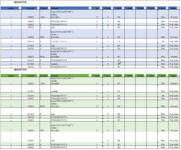Hi I have been working on this code that will sort first by Section (Column A) then numerically by Type (Column L) then by date (Column B) and it works as needed. However I need to add a condition that if the cell in column D says "Assy" "Assembly" or "Asm" then it moves that row to the top of the prod. order sorting. Is there a simple way to do this? Thank you!!
Sub SortandFormat()
' Sorts By Section & Then by Part Type & Then By Date
Dim LR As Long
Application.ScreenUpdating = False
LR = Cells(Rows.Count, 1).End(xlUp).Row
Range("A7:Q" & LR).Sort Range("A7"), xlAscending, Range("L7"), , xlDescending, Range("B7"), xlAscending, xlNo
End Sub
Sub SortandFormat()
' Sorts By Section & Then by Part Type & Then By Date
Dim LR As Long
Application.ScreenUpdating = False
LR = Cells(Rows.Count, 1).End(xlUp).Row
Range("A7:Q" & LR).Sort Range("A7"), xlAscending, Range("L7"), , xlDescending, Range("B7"), xlAscending, xlNo
End Sub