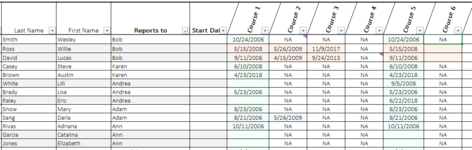Utterlylefty
New Member
- Joined
- Feb 7, 2022
- Messages
- 1
- Office Version
- 365
- Platform
- Windows
Hello! I’m working on a spreadsheet tracking compliance for different courses our staff need to take. So far I’ve broken it down by name, who they report to, and the courses. If they've completed the course it'll have a date in the cell, if they aren't required to take it it'll say "NA", and if they are out of compliance the cell will be blank. I'd like to have a pivot table or formula to sort how many staff each supervisor has out of compliance by course. In the example I'm including, Andrea and Ann would have two people out of compliance in Course 1. I'd like some sort of table where this data could be populated over.