vulcanfury
New Member
- Joined
- Sep 15, 2014
- Messages
- 29
Hi All,
I need a bit of help with regards to sorting. I have multiple top 10 lists in two groups like so:
However, if I apply a sort on one, the other gets affected as well. Is there a way to localize the sorting to just that list? I need to list the top 10 in either ascending or descending order.
I need a bit of help with regards to sorting. I have multiple top 10 lists in two groups like so:
However, if I apply a sort on one, the other gets affected as well. Is there a way to localize the sorting to just that list? I need to list the top 10 in either ascending or descending order.
Last edited:





