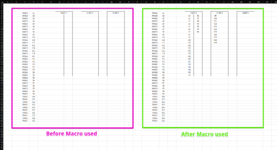camerongreenfield
New Member
- Joined
- Feb 24, 2022
- Messages
- 3
- Office Version
- 2021
- Platform
- Windows
Hi,
I am looking to create a vba macro button to sort through a single column range (in the example image it would be column "C") and copy corresponding adjacent cell values (Column "D") to another range area. The range area that the cell values are to be copied to is limited to 23 cells, once the 23 cells are fill the macro will need to continue copying the cells into the next specified range. These areas are grouped into pairs and named as different sheets. The macro will need to stop copying the adjacent cells onto the sheet when the text in column "C" changes. Ie S8 and S9 cannot be on the same sheet as one is a Wall and one is a truss in column "C".
I am looking to create a vba macro button to sort through a single column range (in the example image it would be column "C") and copy corresponding adjacent cell values (Column "D") to another range area. The range area that the cell values are to be copied to is limited to 23 cells, once the 23 cells are fill the macro will need to continue copying the cells into the next specified range. These areas are grouped into pairs and named as different sheets. The macro will need to stop copying the adjacent cells onto the sheet when the text in column "C" changes. Ie S8 and S9 cannot be on the same sheet as one is a Wall and one is a truss in column "C".