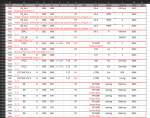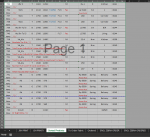Hello All,
Thanks for the Education you are providing.
I have been using the below code (originally created by Hiker95 in here) for the last 4 years now but now it is getting very slow to sort products, This is used to sort products entered randomly for each order with different products.
Each products consist of 2 rows, Product details and product notes
Time to sort 2K products (4k Rows) = 11 min
Excel File can be downloaded from my shared OneDrive link and it is macro free on xlsx version.
 1drv.ms
1drv.ms
I'm on PC
Window 10
MS Office 365
I appreciate any help getting this running faster.
Thanks.
Original data:
Unsorted

Sorted Data:

Thanks for the Education you are providing.
I have been using the below code (originally created by Hiker95 in here) for the last 4 years now but now it is getting very slow to sort products, This is used to sort products entered randomly for each order with different products.
Each products consist of 2 rows, Product details and product notes
Time to sort 2K products (4k Rows) = 11 min
Excel File can be downloaded from my shared OneDrive link and it is macro free on xlsx version.
jobsheet 2019.xlsx
I'm on PC
Window 10
MS Office 365
I appreciate any help getting this running faster.
Thanks.
VBA Code:
Sub ReorgData_V6_AS_SENT_BY_HIKER95()
' hiker95, 12/01/2015, ME905348
Dim wjp As Worksheet, wsp As Worksheet
Dim a As Variant, i As Long
Dim o As Variant, j As Long
Dim lr As Long, lc As Long, c As Long, nsc As Long, r As Long
Application.ScreenUpdating = False
Set wjp = Sheets("JSH PRINT")
Set wsp = Sheets("SORTED PRODUCTS")
With wjp
lr = .Cells.Find("*", , xlValues, xlWhole, xlByRows, xlPrevious, False).Row
lc = 14
.Range(.Cells(1, 1), .Cells(lr, lc)).MergeCells = False
a = .Range(.Cells(1, 1), .Cells(lr, lc))
ReDim o(1 To UBound(a, 1) / 2, 1 To UBound(a, 2) * 2)
End With
For i = 1 To lr Step 2
If a(i, 1) = vbEmpty Or a(i, 2) = vbEmpty Then
'do nothing
Else
j = j + 1
For c = 1 To lc Step 1
o(j, c) = a(i, c)
Next c
nsc = 15
For c = 1 To lc Step 1
o(j, nsc) = a(i + 1, c)
nsc = nsc + 1
Next c
End If
Next i
With wsp
.UsedRange.ClearContents
.Cells(1, 1).Resize(UBound(o, 1), UBound(o, 2)) = o
lr = .Cells(Rows.Count, 1).End(xlUp).Row
.Range("A1:AB" & lr).Sort key1:=.Range("B1"), order1:=2
Erase a: Erase o: j = 0
a = .Range("A1:AB" & lr)
lc = 28
ReDim o(1 To (UBound(a, 1) * 2) + 10, 1 To UBound(a, 2) / 2)
For i = 1 To lr
j = j + 1
For c = 1 To 14 Step 1
o(j, c) = a(i, c)
Next c
j = j + 1
For c = 15 To lc Step 1
o(j, c - 14) = a(i, c)
Next c
Next i
.Range("A1:AB" & lr).ClearContents
.Range("A1").Resize(UBound(o, 1), UBound(o, 2)) = o
.UsedRange.HorizontalAlignment = xlLeft
.Activate
End With
Application.ScreenUpdating = True
End SubOriginal data:
Unsorted
Sorted Data: