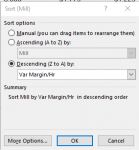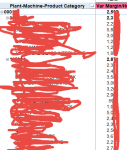I have a PowerPoint that has 3 different row levels:
Plant
Machine
Product Category
I have 4 Plants, multiple Machines at each Plant, and numerous Product Categories under each Machine.
I want to sort in descending order by Variable Margin per Hour (in my case, column AA), based on the Product Category within each Machine at each Plant.
Example
Plant 1
Machine 1
Product Categories a through z sorted in descending order by Variable Margin Per Hour
Plant 1
Machine 2
Product Categories a through m sorted in descending order by Variable Margin Per Hour
Plant 2
Machine 1
Product Categories...
...and so on.
I tried to click the down arrow in the first row and use the"More Sort Options" to sort in Descending Order by Variable Margin/Hr, as shown in the attached screenshot. But, that only does the sort at the Plant level. It doesn't sort the Product Categories under each Machine in any particular order. See 2nd attachment (1 Plant, 2 Machines, several Product Categories) for an example.
How do I get this to sort correctly?
Thank you.
Plant
Machine
Product Category
I have 4 Plants, multiple Machines at each Plant, and numerous Product Categories under each Machine.
I want to sort in descending order by Variable Margin per Hour (in my case, column AA), based on the Product Category within each Machine at each Plant.
Example
Plant 1
Machine 1
Product Categories a through z sorted in descending order by Variable Margin Per Hour
Plant 1
Machine 2
Product Categories a through m sorted in descending order by Variable Margin Per Hour
Plant 2
Machine 1
Product Categories...
...and so on.
I tried to click the down arrow in the first row and use the"More Sort Options" to sort in Descending Order by Variable Margin/Hr, as shown in the attached screenshot. But, that only does the sort at the Plant level. It doesn't sort the Product Categories under each Machine in any particular order. See 2nd attachment (1 Plant, 2 Machines, several Product Categories) for an example.
How do I get this to sort correctly?
Thank you.
Attachments
Last edited: