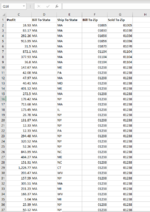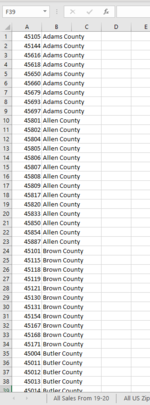HermeScherme
New Member
- Joined
- Apr 12, 2021
- Messages
- 1
- Office Version
- 365
- Platform
- Windows
Hi everyone! Looking for help as I am stuck up until this point on a recent project I've been working on. I am trying to sort sales into our different territories by their zip codes. I have all U.S. zip codes that correspond with the said territories laid out into 3 different sheets. What is the best, most automated, way to give me the total of each territory by matching the subtotal & bill to zip code with the 3 other sheets that include a list of all zip codes within their respective territory. The goal is to upload our sales with their bill to zip and run a report each month. Looking for an automated way to upload those two factors each month and for excel to give me a total in each of the 3 terriories. Also, in the future I may expand to include more territories but I assume the same formula will apply. I cannot post a minisheet due to too many cells so I hope a picture can suffice. I will upload a .xlsx or .csv file for those who need it to help me. Thanks!
Attachments
Last edited by a moderator: