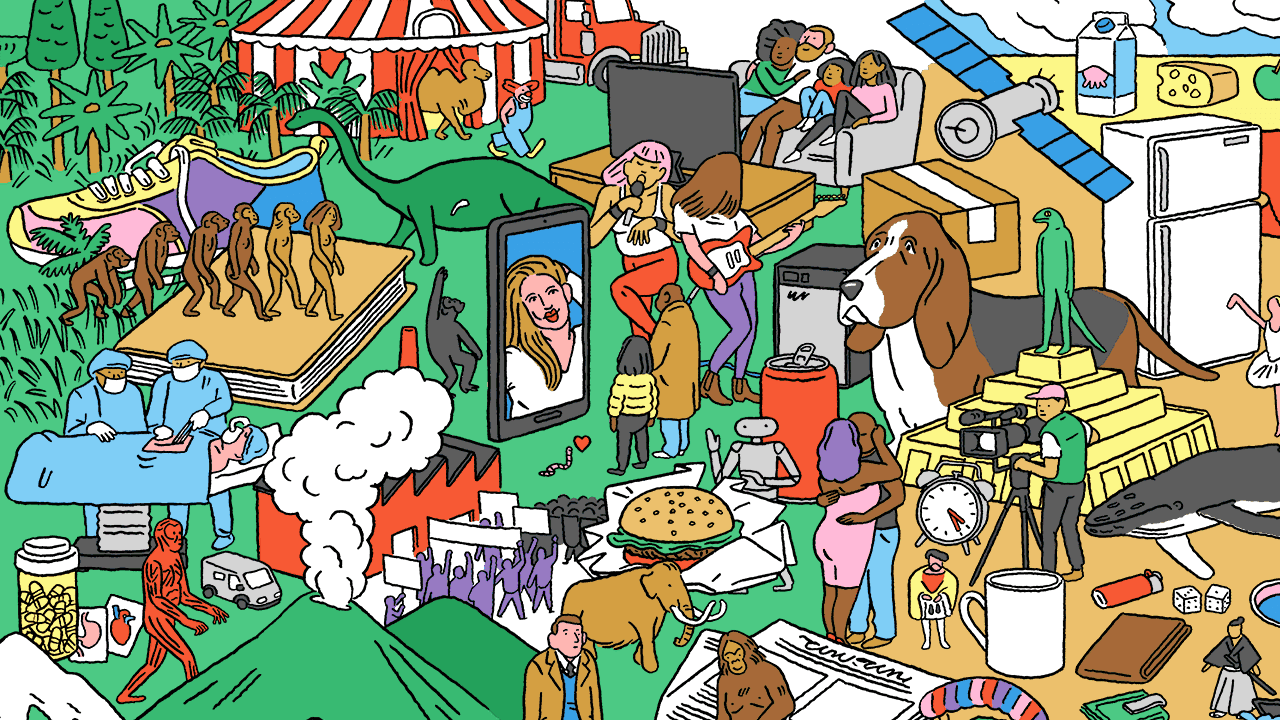Hi,
I'm trying to sort the below table on the 'OVERALL' values, the issue I'm having is that as 'OVERALL', 'M/F' ... etc are all merged. When the sort is run essentially candidate 1 with all their data is sorted against all other candidates with all their data. Maybe some way of grouping or naming the ranges to then sort on a given value in the group or range.
Does anyone have any ideas?
Admin Note: Screenshot has been removed upon member's request due to sensitive information. As it is also explained in the original question above, cells are vertically merged and table needs to be sorted properly.
I'm trying to sort the below table on the 'OVERALL' values, the issue I'm having is that as 'OVERALL', 'M/F' ... etc are all merged. When the sort is run essentially candidate 1 with all their data is sorted against all other candidates with all their data. Maybe some way of grouping or naming the ranges to then sort on a given value in the group or range.
Does anyone have any ideas?
Admin Note: Screenshot has been removed upon member's request due to sensitive information. As it is also explained in the original question above, cells are vertically merged and table needs to be sorted properly.
Last edited by a moderator: