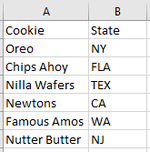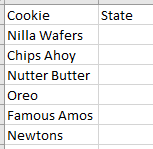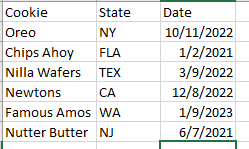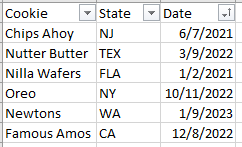VadersKid
New Member
- Joined
- Aug 30, 2022
- Messages
- 12
- Office Version
- 365
- Platform
- Windows
Hey y'all. I have a weird question and I'm not sure if it's possible, nor am I 100% sure how to even phrase the question, but I would like to be able to have specific data in one cell auto populate in another worksheet tabs cell of my choosing. For example, how could I, or can I even based on the images provided have excel auto populate the "State" for each cookie brand in the second tab? I will break it down further. When I go to the second tab (or any tab for that matter) of my worksheet and create a new list, when I enter "Nilla Wafers" or "Oreo" I want the State to auto populate in the State column. Could I also apply this logic to dates as well? To me it sounds like I need a macro written, but I am not very familiar with those so any help with this would be grateful. Hopefully this all makes sense. Thank you for the assistance.
VK
VK