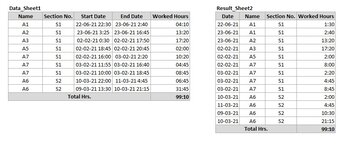hashi2c
New Member
- Joined
- Jan 7, 2018
- Messages
- 20
- Office Version
- 365
- 2021
- Platform
- Windows
- Mobile
- Web
I want to create a code that to be split Day wise working hours.
| Data_Sheet1 | |||||||
| Name | Section No. | Start Date | End Date | Worked Hours | |||
| A1 | S1 | 22-06-21 22:30 | 23-06-21 2:40 | 04:10 | |||
| A2 | S1 | 23-06-21 3:25 | 23-06-21 16:45 | 13:20 | |||
| A3 | S1 | 02-02-21 0:30 | 02-02-21 17:50 | 17:20 | |||
| A5 | S1 | 02-02-21 18:45 | 02-02-21 20:45 | 02:00 | |||
| A7 | S1 | 02-02-21 16:00 | 03-02-21 2:20 | 10:20 | |||
| A7 | S1 | 03-02-21 11:55 | 03-02-21 16:40 | 04:45 | |||
| A7 | S1 | 03-02-21 10:00 | 03-02-21 18:45 | 08:45 | |||
| A6 | S2 | 10-03-21 22:00 | 11-03-21 4:45 | 06:45 | |||
| A6 | S2 | 09-03-21 13:30 | 10-03-21 21:15 | 31:45 | |||
| Total Hrs. | |
| |||||
| Result_Sheet2 | |||||||
| Date | Name | Section No. | Worked Hours | ||||
22-06-21 | A1 | S1 | 1:30 | ||||
23-06-21 | A1 | S1 | 2:40 | ||||
23-06-21 | A2 | S1 | 13:20 | ||||
02-02-21 | A3 | S1 | 17:20 | ||||
02-02-21 | A5 | S1 | 2:00 | ||||
02-02-21 | A7 | S1 | 8:00 | ||||
03-02-21 | A7 | S1 | 2:20 | ||||
03-02-21 | A7 | S1 | 4:45 | ||||
03-02-21 | A7 | S1 | 8:45 | ||||
10-03-21 | A6 | S2 | 2:00 | ||||
11-03-21 | A6 | S2 | 4:45 | ||||
09-03-21 | A6 | S2 | 10:30 | ||||
10-03-21 | A6 | S2 | 21:15 | ||||
| Total Hrs. | | 99:10 |