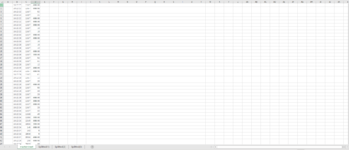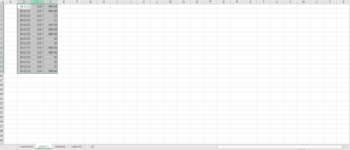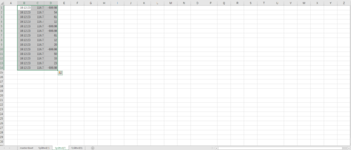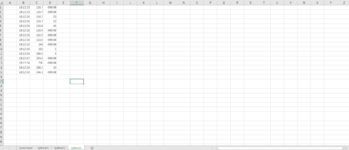abhi221996
New Member
- Joined
- Sep 29, 2021
- Messages
- 35
- Office Version
- 365
- 2019
- Platform
- Windows
I have a large worksheet. Over 40,000 rows. I want to split rows to new worksheets after every 5 times the list of -999.98 value is repeated in the column after any positive value for example given below.