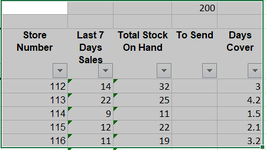Hi,
I am currently trying to write a formula to be able to automate allocating stock between certain shops/stores. I have to allocate the stock based on the current stock holdings in those stores in relation to the sales that they receive. For example if one store sells 10 every week and the product will only last for 10 days then I don't want to send more than 10 at any one time. Realistically i would like to allocate the stock based on the lowest days cover that the stores have. (Days cover - Sales divided by current amount of stock)
Does someone know a way that I could type 200 units in a cell, which will then automatically populate the 200 units between the stores that have the lowest amount of stock cover in relation to sales? So if one store has 2 days cover, and another has 1.5 days cover, i need it to allocate 1 or more units to the store that has 1.5 days cover until it reaches 2.1 days cover, from which it would then start allocating 1 unit to the store that has 2 days cover and so on?
Any help would be much appreciated!
Thanks
Jack
I am currently trying to write a formula to be able to automate allocating stock between certain shops/stores. I have to allocate the stock based on the current stock holdings in those stores in relation to the sales that they receive. For example if one store sells 10 every week and the product will only last for 10 days then I don't want to send more than 10 at any one time. Realistically i would like to allocate the stock based on the lowest days cover that the stores have. (Days cover - Sales divided by current amount of stock)
Does someone know a way that I could type 200 units in a cell, which will then automatically populate the 200 units between the stores that have the lowest amount of stock cover in relation to sales? So if one store has 2 days cover, and another has 1.5 days cover, i need it to allocate 1 or more units to the store that has 1.5 days cover until it reaches 2.1 days cover, from which it would then start allocating 1 unit to the store that has 2 days cover and so on?
Any help would be much appreciated!
Thanks
Jack