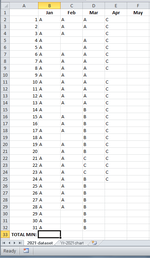Hello everyone! I've gained some weight recently and so I've started a daily walking routine that will hopefully shed some of the excess weight. I've got 3 different walking routes that I like to take, A, B & C.
A= 30 min
B= 38 min
C= 45 min
As you can see from my spreadsheet, I've put the corresponding letter to each day of the month. I don't know how to tally up the total number of minutes that correspond to those letters.
Secondly, there are days when I put in 2 walking sessions per day. (e.g. A + A = 60 min). I don't know how to account for that in my setup.
There are also days when I don't do any walking but rather bicycling and they don't fit into any pattern (routes A, B or C). So I guess I need some flexibility in the worksheet to manually type in the number of minutes (e.g. 1 hr 10 min). Any ideas on all this?
A= 30 min
B= 38 min
C= 45 min
As you can see from my spreadsheet, I've put the corresponding letter to each day of the month. I don't know how to tally up the total number of minutes that correspond to those letters.
Secondly, there are days when I put in 2 walking sessions per day. (e.g. A + A = 60 min). I don't know how to account for that in my setup.
There are also days when I don't do any walking but rather bicycling and they don't fit into any pattern (routes A, B or C). So I guess I need some flexibility in the worksheet to manually type in the number of minutes (e.g. 1 hr 10 min). Any ideas on all this?