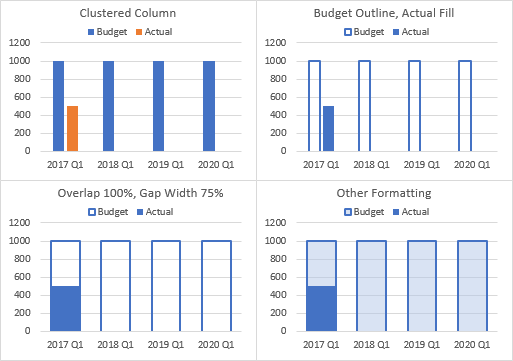Hello,
I am trying to create a stacked column chart. I know how this is done; but what I am trying to do with the chart is to instead of stacking 1Q Budget ($1,000) and 1Q Actual ($500) on top of each other; I want to show the 1Q budget as like a column showing up to $1,000 on the Y - Axis. Then inside that column, you will see the 1Q Actual "filling up" the 1Q Budget column to the $500 on the Y-Axis.
The only thing I can do in excel is stack these two; but then it is all the way up to $1,500.....when in fact $1,500 is not the 1Q Budget, it's only $1,000.
Is there a way to do this? Like I said, I am trying to draw the illusion of the Budget as a 3D column, then the Actual filling this 3D column up with a solid color to represent the part of the whole.
I am trying to create a stacked column chart. I know how this is done; but what I am trying to do with the chart is to instead of stacking 1Q Budget ($1,000) and 1Q Actual ($500) on top of each other; I want to show the 1Q budget as like a column showing up to $1,000 on the Y - Axis. Then inside that column, you will see the 1Q Actual "filling up" the 1Q Budget column to the $500 on the Y-Axis.
The only thing I can do in excel is stack these two; but then it is all the way up to $1,500.....when in fact $1,500 is not the 1Q Budget, it's only $1,000.
Is there a way to do this? Like I said, I am trying to draw the illusion of the Budget as a 3D column, then the Actual filling this 3D column up with a solid color to represent the part of the whole.