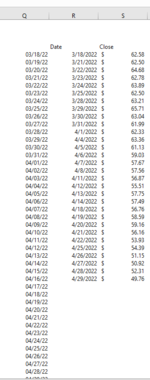Hello all!
I need help...and fast. I am using STOCKHISTORY for the first time. My client needs the formula to show all the dates in the range (including the weekend and the holidays). On the weekends and holidays, we need the result to be a dash. How can I accomplish this? Please help!
The current formula in Column R is:
=STOCKHISTORY(H7,L56,TODAY(),)
However, I would like to get all of the dates shown in column Q.
Thanks in advance for your help.
K
I need help...and fast. I am using STOCKHISTORY for the first time. My client needs the formula to show all the dates in the range (including the weekend and the holidays). On the weekends and holidays, we need the result to be a dash. How can I accomplish this? Please help!
The current formula in Column R is:
=STOCKHISTORY(H7,L56,TODAY(),)
However, I would like to get all of the dates shown in column Q.
Thanks in advance for your help.
K