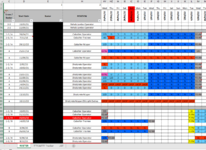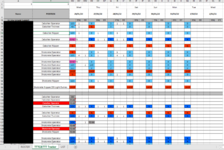Hey, multiple questions incoming due to me being a complete novice at excel.
This might be a long shot, and I've resolved to probably using a mix of a formula's and macros.
We are currently tracking safety at an individual level in our company, and I'm spending 2 - 3 hours inputting data for 100's of people mostly due to nothing being alphabetized and setting up the spreadsheet for tracking each individual day.
What I envision;
1. Import roster from master sheet to track who was on site the day before
2. Alphabetize workers from particular rows who would be doing TTT and TTTC's
3. Insert 2 new additional columns labeled TTT and TTTC's
4. Manually input TTT and TTTC's for the past 24 hours
5. Somehow lock the above numbers in on the row relative to the name, as the roster will likely change on a weekly basis
^ Not sure weather having an input data sheet and building the individual days onto a weekly sheet would be better for this
Any help, or advise would be greatly appreciated! :D
This might be a long shot, and I've resolved to probably using a mix of a formula's and macros.
We are currently tracking safety at an individual level in our company, and I'm spending 2 - 3 hours inputting data for 100's of people mostly due to nothing being alphabetized and setting up the spreadsheet for tracking each individual day.
What I envision;
1. Import roster from master sheet to track who was on site the day before
2. Alphabetize workers from particular rows who would be doing TTT and TTTC's
3. Insert 2 new additional columns labeled TTT and TTTC's
4. Manually input TTT and TTTC's for the past 24 hours
5. Somehow lock the above numbers in on the row relative to the name, as the roster will likely change on a weekly basis
^ Not sure weather having an input data sheet and building the individual days onto a weekly sheet would be better for this
Any help, or advise would be greatly appreciated! :D