I am stumped with this one I have to do for work.
I have been trying to achieve the following without any luck.
This is what I would like.
In cell W7 If cells K7 M7 O7 = the letter d,a,n, or b count as 1
In cell L7 I would like if d a n appear in k7 show as 7 if the letter b is in K7 show as 7.5
In cell Y7 if d appears in K7 M7 O7 count as 1
In cell Z7 if A appears in K7 M7 O7 count as 1
I have provided a snap shot of the spreadsheet.
Any help would be appreciated. I guess I have been at it to long today and my brain is not functioning.
I have been trying to achieve the following without any luck.
This is what I would like.
In cell W7 If cells K7 M7 O7 = the letter d,a,n, or b count as 1
In cell L7 I would like if d a n appear in k7 show as 7 if the letter b is in K7 show as 7.5
In cell Y7 if d appears in K7 M7 O7 count as 1
In cell Z7 if A appears in K7 M7 O7 count as 1
I have provided a snap shot of the spreadsheet.
Any help would be appreciated. I guess I have been at it to long today and my brain is not functioning.