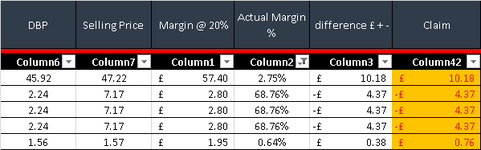ChrisHaley81
New Member
- Joined
- Jan 31, 2013
- Messages
- 7
Hi,
I need help and I am sure I am being stupid but I have a filter on a spreadsheet, which I need to hide all figures which are less that -1 so I want it to show everything -0.9 or more. But whenever I do a filter and I put greater than or equal to or just greater than if never works. It just shows everything even things which are -77 or whatever.
Would really appreciate the help though! This report is doing my head in.
Thanks.
I need help and I am sure I am being stupid but I have a filter on a spreadsheet, which I need to hide all figures which are less that -1 so I want it to show everything -0.9 or more. But whenever I do a filter and I put greater than or equal to or just greater than if never works. It just shows everything even things which are -77 or whatever.
Would really appreciate the help though! This report is doing my head in.
Thanks.