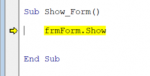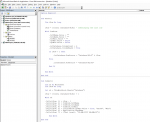Hello,
I am a newbie with VBA and have reviewed the previous articles on the Sub Show Form () error I am getting in the attached.
I have followed a learning video and rechecked my content twice yet the same error is presenting.
The workbook is attached and the code in particular that is causing grief is;
Sub Showform()
frmForm.Show
End Sub
I have checked the declaration on the Sub and it matches the code.
Seriously at a loss.
I am a newbie with VBA and have reviewed the previous articles on the Sub Show Form () error I am getting in the attached.
I have followed a learning video and rechecked my content twice yet the same error is presenting.
The workbook is attached and the code in particular that is causing grief is;
Sub Showform()
frmForm.Show
End Sub
I have checked the declaration on the Sub and it matches the code.
Seriously at a loss.