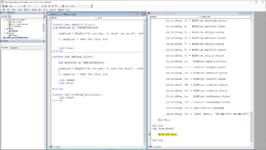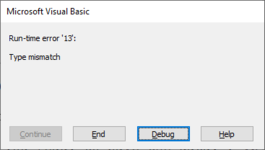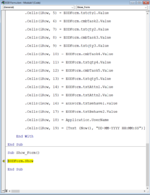VBA newbie alert! I am following online instructions where I have created a form and attempting to add a macro to the button I have created on the worksheet to pull the form up when clicked, however when clicking on the button It highlight the line; EODForm.Show and does nothing else. Per a previous thread here I have moved the command from another module to the EODform and now it doesn't show up as a macro option for the button. there are photos of each attach. please help!
Sub Show_Form()
EODForm.Show
End Sub
Sub Show_Form()
EODForm.Show
End Sub