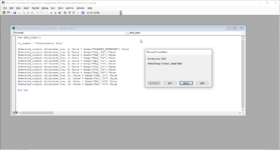Xander1015
New Member
- Joined
- Jul 1, 2022
- Messages
- 1
- Office Version
- 365
- Platform
- Windows
Good afternoon All,
I am attempting to custom create a form that users will input data and then click Submit to save the inputs on a simple table format on another tab. I cannot get past the runtime error 1004 Method 'Range' of Object '_Global' failed. Spelling is correct. Could the location of the Header referenced be an issue? Each of the ranges represent a column of data, but Sheet names, logo, ect are above those columns. the input form changes based on drop down list selection, so I want each selection to be submitted and saved on the other tab so new inputs for a different selection can be entered on the original form. I am fairly new to VBA coding.


I am attempting to custom create a form that users will input data and then click Submit to save the inputs on a simple table format on another tab. I cannot get past the runtime error 1004 Method 'Range' of Object '_Global' failed. Spelling is correct. Could the location of the Header referenced be an issue? Each of the ranges represent a column of data, but Sheet names, logo, ect are above those columns. the input form changes based on drop down list selection, so I want each selection to be submitted and saved on the other tab so new inputs for a different selection can be entered on the original form. I am fairly new to VBA coding.