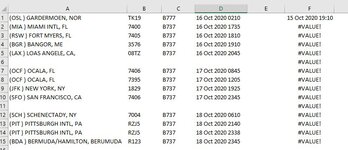Livin404
Well-known Member
- Joined
- Jan 7, 2019
- Messages
- 743
- Office Version
- 365
- 2019
- Platform
- Windows
Good afternoon,
I've spent the better part of 6 hours trying to figure out how to subtract 7 hours from a column that contains the date and time in a "mm.dd.yyyy hh:mm" format. I've included an image. After this I will drop off the date leaving me just a 24 hour time. I will eventually like to have the the date to include the day THURSDAY NOVEMBER 15 be part of a header after I manage to code the schedule into 24 hour blocks separated by two rows.
For now I just want to subtract the 7 hours from each cell in Column D. Moreover, is there anything I need to do account if there is a day change because the loss of time, for example the first date and time is 15 Oct 2020 0245.
My most current effort has yielded nothing except errors. So far I have 8 codes just to get the table you see on the image.
Thank you,
I've spent the better part of 6 hours trying to figure out how to subtract 7 hours from a column that contains the date and time in a "mm.dd.yyyy hh:mm" format. I've included an image. After this I will drop off the date leaving me just a 24 hour time. I will eventually like to have the the date to include the day THURSDAY NOVEMBER 15 be part of a header after I manage to code the schedule into 24 hour blocks separated by two rows.
For now I just want to subtract the 7 hours from each cell in Column D. Moreover, is there anything I need to do account if there is a day change because the loss of time, for example the first date and time is 15 Oct 2020 0245.
My most current effort has yielded nothing except errors. So far I have 8 codes just to get the table you see on the image.
Thank you,
VBA Code:
Sub Roll_Call()
Dim Roll_Call As Date
Roll_Call = "mm.dd.yyyy hh:mm"
Range("D1") = DateAdd("mm.dd.yyyy hh:mm", -7, Roll_Call)
End Sub