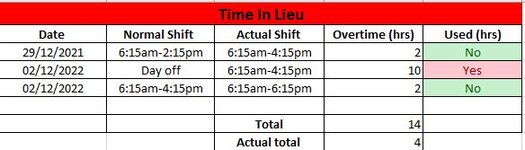Hi all,
I would like some help with an excel spreadsheet I am creating to keep track of my overtime at work.
As seen in the attached file, Column D is the overtime that I worked on that day. Column E is a dropdown box (Yes,No) which identifies if I have used those overtime hours (Eg. On X day, I decided to finish work early and use my overtime hours from the previous day. In this instance, I would be selecting "Yes").
Cell D7 is equal to the total amount of overtime worked. I currently have =SUM(D3:D5) as the formula.
Cell D8 would be the actual total. Basically subtracting any overtime hours used.
I would like to know what formula I can use so that every time a cell in column E says "Yes", it would subtract the total amount of overtime in cell D7 and create a new value in D8 (actual total).
I tried to use the formula =IF(E3="Yes",D7-D3,D7) in cell D8, however, it only works for that specific row and not the ones below/after.
Thank you
I would like some help with an excel spreadsheet I am creating to keep track of my overtime at work.
As seen in the attached file, Column D is the overtime that I worked on that day. Column E is a dropdown box (Yes,No) which identifies if I have used those overtime hours (Eg. On X day, I decided to finish work early and use my overtime hours from the previous day. In this instance, I would be selecting "Yes").
Cell D7 is equal to the total amount of overtime worked. I currently have =SUM(D3:D5) as the formula.
Cell D8 would be the actual total. Basically subtracting any overtime hours used.
I would like to know what formula I can use so that every time a cell in column E says "Yes", it would subtract the total amount of overtime in cell D7 and create a new value in D8 (actual total).
I tried to use the formula =IF(E3="Yes",D7-D3,D7) in cell D8, however, it only works for that specific row and not the ones below/after.
Thank you