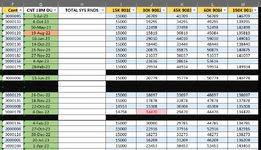excelnoobiez
New Member
- Joined
- Aug 8, 2022
- Messages
- 3
- Office Version
- 365
- 2016
- Platform
- Windows
I currently have a range of cells I2:M2. There are no formulas in these cells, just values. I need to input a number in the corresponding cell in column H, hit ENTER, and have this number subtracted from the cells in column I2:M2, and display the result.
Example: I2 contains the number 15000. I type in the number 250 in cell H2 and hit ENTER. I2 should change to number 14750. J2 goes from 30000 to 29750. K2 goes from 45000 to 44750. L2 goes from 60000 to 59750. M2 goes from 150000 to 149750.
I need each row to have its own code so that the number I enter in column in H only affects that specific row.
Example: I3 contains the number 15000. I type in the number 250 in cell H3 and hit ENTER. I3 should change to number 14750. J3 goes from 30000 to 29750. K3 goes from 45000 to 44750. L3 goes from 60000 to 59750. M3 goes from 150000 to 149750.
Can someone help with this? I'm sure it has to be done in code.
Thank you in advance!
Example: I2 contains the number 15000. I type in the number 250 in cell H2 and hit ENTER. I2 should change to number 14750. J2 goes from 30000 to 29750. K2 goes from 45000 to 44750. L2 goes from 60000 to 59750. M2 goes from 150000 to 149750.
I need each row to have its own code so that the number I enter in column in H only affects that specific row.
Example: I3 contains the number 15000. I type in the number 250 in cell H3 and hit ENTER. I3 should change to number 14750. J3 goes from 30000 to 29750. K3 goes from 45000 to 44750. L3 goes from 60000 to 59750. M3 goes from 150000 to 149750.
Can someone help with this? I'm sure it has to be done in code.
Thank you in advance!