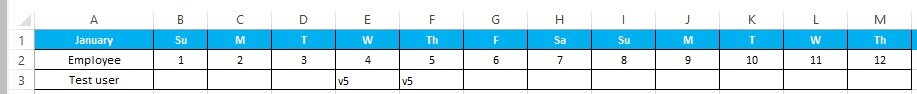I am creating a vacation and sick tracker. Vacation identified by V. The number of hours will be after the letter V. .
I have tried a formula that has worked when there is no blanks however I have an error when there is blanks. There are blanks as we are only entering Vac hours on the cells ( represents the calendar days ) an employee takes the time.
How would I do this formula to sum total V hours?
Thank you!
I have tried a formula that has worked when there is no blanks however I have an error when there is blanks. There are blanks as we are only entering Vac hours on the cells ( represents the calendar days ) an employee takes the time.
How would I do this formula to sum total V hours?
Thank you!