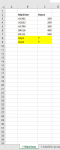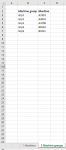Hi,
Anyone who can help me solve the described issue please? Please see uploaded images in thread or download the excel file:

In sheet 1,
col. B= machine numbers, col. C= machine hours spent
In sheet 2,
col. B= which machine group each machine number belong to, col. C= all machine numbers
I want a formula to do the following if "true"= if col.B (sheet 1) is equal to a machine group, then sum all the machine hours in col. C (sheet 1) for all machines that belong to that group, based on the grouping in sheet 2,.
Anyone who can help me solve the described issue please? Please see uploaded images in thread or download the excel file:

In sheet 1,
col. B= machine numbers, col. C= machine hours spent
In sheet 2,
col. B= which machine group each machine number belong to, col. C= all machine numbers
I want a formula to do the following if "true"= if col.B (sheet 1) is equal to a machine group, then sum all the machine hours in col. C (sheet 1) for all machines that belong to that group, based on the grouping in sheet 2,.