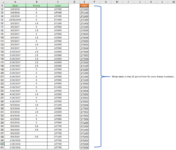JMata806
New Member
- Joined
- May 26, 2021
- Messages
- 12
- Office Version
- 365
- 2019
- 2016
- 2013
- Platform
- Windows
Greetings I am a green horn in Excel and studying up to make my life fun and efficient.
I've used this site many times to get broaden my knowledge on Excel and thank each and every brain head here!
However, I've hit a dead end and perhaps I am overthinking or just not using the right wording when searching this vast forum.
I am attempting to setup either a VBA or formula to sum off a specific table say (Table 1 is Apples, Table 2 is Oranges, etc) using SUMIFS which helps me get the totals no issues.
Now the roadblock.
Now I want to know based on this list when said amount reaches a total, say ">=10" upon which it will report a corresponding column that has the date.
So in short it would pull the date of when the sum of a count reaches 10 or more.
In case my words are confusing I drew up a basic idea to help understand my process.

So if you can help me I would greatly appreciate it, I was thinking of using Lookup or such to resolve this but again I've lost myself in trying to resolve this and for all I know it may be simple and I just am looking at this more difficultly than it should.
^_^
I've used this site many times to get broaden my knowledge on Excel and thank each and every brain head here!
However, I've hit a dead end and perhaps I am overthinking or just not using the right wording when searching this vast forum.
I am attempting to setup either a VBA or formula to sum off a specific table say (Table 1 is Apples, Table 2 is Oranges, etc) using SUMIFS which helps me get the totals no issues.
Now the roadblock.
Now I want to know based on this list when said amount reaches a total, say ">=10" upon which it will report a corresponding column that has the date.
So in short it would pull the date of when the sum of a count reaches 10 or more.
In case my words are confusing I drew up a basic idea to help understand my process.
So if you can help me I would greatly appreciate it, I was thinking of using Lookup or such to resolve this but again I've lost myself in trying to resolve this and for all I know it may be simple and I just am looking at this more difficultly than it should.
^_^