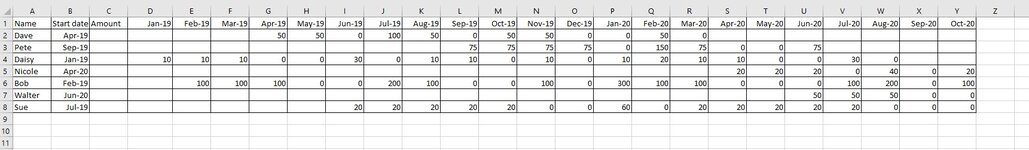Hi everyone,
I have been asked to look at a query in excel and I'm fairly stumped in fairness.
I have attached an image for reference.
Essentially, What I'm looking to get is an amount in column C that provides me with the sum amount for the person in column A, for a 12 month period from the start date in column B.
For example, Dave started in April - 2019, so I need the sum amount from column G to column R.
As all the start dates are different I wasn't sure how to create a formula that would achieve this.
Any help would be very much appreciated.
I have been asked to look at a query in excel and I'm fairly stumped in fairness.
I have attached an image for reference.
Essentially, What I'm looking to get is an amount in column C that provides me with the sum amount for the person in column A, for a 12 month period from the start date in column B.
For example, Dave started in April - 2019, so I need the sum amount from column G to column R.
As all the start dates are different I wasn't sure how to create a formula that would achieve this.
Any help would be very much appreciated.