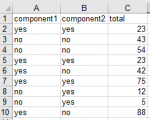-
If you would like to post, please check out the MrExcel Message Board FAQ and register here. If you forgot your password, you can reset your password.
You are using an out of date browser. It may not display this or other websites correctly.
You should upgrade or use an alternative browser.
You should upgrade or use an alternative browser.
Sum first n cells
- Thread starter raikks
- Start date
Thank you as well J.Ty. for your help - formula works perfectly.OK, here you go:
=SUMIFS(C2:INDEX(C:C,SMALL(IF((A:A="yes")+(B:B="yes")=2,1,1000)*ROW(A:A),3)), A2:INDEX(A:A,SMALL(IF((A:A="yes")+(B:B="yes")=2,1,1000)*ROW(A:A),3)),"Yes", B2:INDEX(B:B,SMALL(IF((A:A="yes")+(B:B="yes")=2,1,1000)*ROW(A:A),3)),"Yes")
Again use Ctrl-Shift-Enter.
Great community here
Upvote
0
Excel Facts
What did Pito Salas invent?
Pito Salas, working for Lotus, popularized what would become to be pivot tables. It was released as Lotus Improv in 1989.
Peter_SSs
MrExcel MVP, Moderator
- Joined
- May 28, 2005
- Messages
- 63,880
- Office Version
- 365
- Platform
- Windows
Not sure which formula(s) you are referring to or have ended up using but there is a significant difference in performance if your actual range is relatively small. For example, for the sample data provided, on my machine the formula in post #3 is approx 8,000 times faster than that from post #2.Thank you once again - extremely helpful for me this formula.
The difference between those in posts 8 & 9 is approximately 60 times.
Didn't the OP already tell us in post 1?is that what you want to achieve?
Upvote
0
J.Ty.
Well-known Member
- Joined
- Feb 4, 2012
- Messages
- 1,118
- Office Version
- 365
- 2013
- 2010
- Platform
- Windows
- Web
If performance is a concern, then the following is probably still faster:
- Put 0 in D1
- Put
=IF(AND(A2="yes",B2="yes"),1+D1,D1)in D2 and fill all the way down - Use
=SUMIFS(C2:C10,A2:A10,"yes",B2:B10,"yes",D2:D10,"<=3")to calculate what you want.
Upvote
0
Yes, i've checked the data and all the formulas you've sent me worked fine.just for fun, is that what you want to achieve?
componentl component2 total componentl component2 Sum yes yes 23 yes yes 121 no no 43 yes 88 no no 54 yes yes 23 yes no 42 yes yes 75 no yes 12 no yes 5 yes no 88
Performance is important, datasets i'm working with are quite large.
I appreciate a lot all your replies, very helpful.
Upvote
0
sandy666
Banned - Rules violations
- Joined
- Oct 24, 2015
- Messages
- 7,497
I didn't send any formula but I can give you M-code for Power Query (Get&Transform) to get the result you Quoted
Code:
// DoubleYes
let
Source = Excel.CurrentWorkbook(){[Name="Table1"]}[Content],
Filter = Table.SelectRows(Source, each ([componentl] = "yes")),
Kept3 = Table.FirstN(Filter,3),
Group = Table.Group(Kept3, {"componentl"}, {{"Sum", each List.Sum([total]), type number}}),
Source2 = Excel.CurrentWorkbook(){[Name="Table1"]}[Content],
Filter2 = Table.SelectRows(Source2, each ([componentl] = "yes") and ([component2] = "yes")),
Kept32 = Table.FirstN(Filter2,3),
Group2 = Table.Group(Kept32, {"componentl", "component2"}, {{"Sum", each List.Sum([total]), type number}}),
Append = Table.Combine({Group2, Group})
in
Append
Upvote
0
Thank you, Sandy - I think I'll stick w/ formulas, it's easier for me.I didn't send any formula but I can give you M-code for Power Query (Get&Transform) to get the result you Quoted
Code:// DoubleYes let Source = Excel.CurrentWorkbook(){[Name="Table1"]}[Content], Filter = Table.SelectRows(Source, each ([componentl] = "yes")), Kept3 = Table.FirstN(Filter,3), Group = Table.Group(Kept3, {"componentl"}, {{"Sum", each List.Sum([total]), type number}}), Source2 = Excel.CurrentWorkbook(){[Name="Table1"]}[Content], Filter2 = Table.SelectRows(Source2, each ([componentl] = "yes") and ([component2] = "yes")), Kept32 = Table.FirstN(Filter2,3), Group2 = Table.Group(Kept32, {"componentl", "component2"}, {{"Sum", each List.Sum([total]), type number}}), Append = Table.Combine({Group2, Group}) in Append
But i appreciate your help.
Upvote
0
Can you give us a concept of what "quite large" is in relation to your data?
Size of the excel file exceeds 110 MB
Upvote
0
Similar threads
- Replies
- 11
- Views
- 224