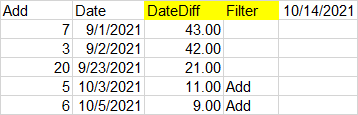BrettOlbrys1
Board Regular
- Joined
- May 1, 2018
- Messages
- 128
- Office Version
- 365
- Platform
- Windows
Hello. In column A I have data I want to sum and in column B I have the corresponding date. For example:
Since today is 10/14/21, I want to sum and compare only the cells in column A that are within the first 14 days of the month. So I would see that for September, the sum would be 10 and for October it would be 11. This needs to be dynamic because whenever I run the report, today's date will be the day that I compare the current month to vs the prior month (based on the number of days in the month today is).
| 7 | 9/1/21 |
| 3 | 9/2/21 |
| 20 | 9/23/21 |
| 5 | 10/3/21 |
| 6 | 10/5/21 |
Since today is 10/14/21, I want to sum and compare only the cells in column A that are within the first 14 days of the month. So I would see that for September, the sum would be 10 and for October it would be 11. This needs to be dynamic because whenever I run the report, today's date will be the day that I compare the current month to vs the prior month (based on the number of days in the month today is).