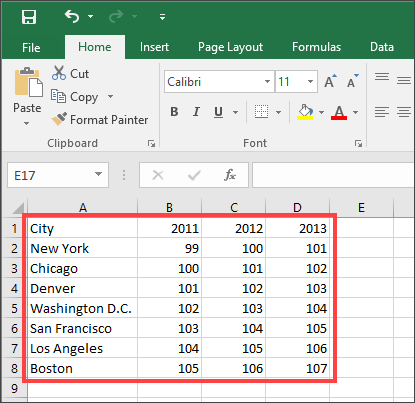Hello Expertise,
I need a favor from you. I have some data like below where a project is done by multiple vendor and their expenses is given in multiple column.
Project ABC is done by Santosh and Steph in first phase and for the same project Scott is also involved in 2nd phase
Now I want to add all of these vendors cost in one row under their cell as per project. Let's say if any of below vendors are involved on the project their expenses should be added.
Can someone please help me on this? any kind of formula will be helpful
Thanks you so much in advance.
I need a favor from you. I have some data like below where a project is done by multiple vendor and their expenses is given in multiple column.
Project ABC is done by Santosh and Steph in first phase and for the same project Scott is also involved in 2nd phase
| Project | v1 Name | v1 Value | v2 Name | v2 Value | v3 Name | v3 Value |
| ABC | Santosh | 1500 | 0 | 0 | Steph | 735 |
| ABC | Scott | 1000 | Scott | 1250 | 0 | 0 |
| ABC 1 | Steph | 300 | Steph | 400 | Sharon | 735 |
| ABC 1 | Mike | 750 | 0 | 0 | 0 | 0 |
| ABC 2 | Sharon | 825 | 0 | 0 | Scott | 135 |
Now I want to add all of these vendors cost in one row under their cell as per project. Let's say if any of below vendors are involved on the project their expenses should be added.
| Project | Santosh | Scott | Steph | Mike | Sharon |
| ABC | |||||
| ABC 1 | |||||
| ABC 2 |
Can someone please help me on this? any kind of formula will be helpful
Thanks you so much in advance.