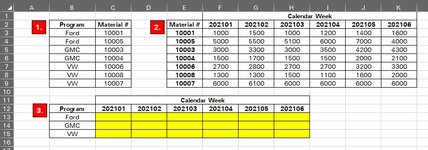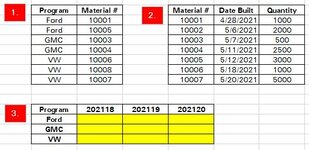nathanthomson11
New Member
- Joined
- Apr 4, 2019
- Messages
- 23
- Office Version
- 365
- Platform
- Windows
Unfortunately the office restricts my ability to upload a file so I'll do my best to explain what I'm looking for based on the attached image.
What I am trying to do is sum in table #3 based on information from Table #1 & Table #2. For example, in C13 I want to sum the quantity of "Ford" product being build in that particular week which is displayed in Table 2 but shown in specific dates, not weeks. However, in order to know what material in Table #2 is "Ford", it also needs to reference Table #1 to see what material number belongs to "Ford". The total in C13 should be 1,000 - The Ford material is 10001 & 10005 but 10001 is built in cw18 (202118) and 10005 is built in cw19 (202119).
Apologies again that I am only able to provide a screenshot..
What I am trying to do is sum in table #3 based on information from Table #1 & Table #2. For example, in C13 I want to sum the quantity of "Ford" product being build in that particular week which is displayed in Table 2 but shown in specific dates, not weeks. However, in order to know what material in Table #2 is "Ford", it also needs to reference Table #1 to see what material number belongs to "Ford". The total in C13 should be 1,000 - The Ford material is 10001 & 10005 but 10001 is built in cw18 (202118) and 10005 is built in cw19 (202119).
Apologies again that I am only able to provide a screenshot..