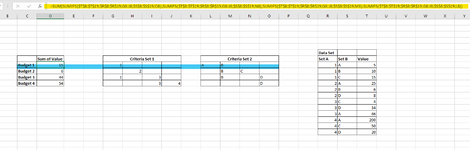I am trying to sum up values from a data set using multiple ranges of criteria. I am currently doing this using Sumifs but if the criteria set increases I have to be careful to add more sumifs to each formula.
Current Situation
1. 2 criteria sets
2. Each criteria from the first series needs to be checked against each of the second criteria
3. Using these a value is taken from the data set and summed up
I thought I could use a sumproduct but this does not seem to help as I still need one fixed criteria. Any thoughts that does not require multiple additional sheets
Current Situation
1. 2 criteria sets
2. Each criteria from the first series needs to be checked against each of the second criteria
3. Using these a value is taken from the data set and summed up
I thought I could use a sumproduct but this does not seem to help as I still need one fixed criteria. Any thoughts that does not require multiple additional sheets