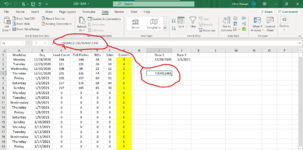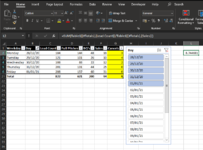Hi,
I have 2 date drop downs in I2 and J2. They are lists that have the entire years dates in them. I am looking to sum values based on the dates listed in B. For example, If I choose date 1 to be 12/28 and date 2 to be 1/3, I would like it do to the same as =SUM(C2:C8)/SUM(F2:F8). I want to just be able to select the date ranges and have excel calculate it. Is this even possible? I've attached a screen shot.
Thank you.
I have 2 date drop downs in I2 and J2. They are lists that have the entire years dates in them. I am looking to sum values based on the dates listed in B. For example, If I choose date 1 to be 12/28 and date 2 to be 1/3, I would like it do to the same as =SUM(C2:C8)/SUM(F2:F8). I want to just be able to select the date ranges and have excel calculate it. Is this even possible? I've attached a screen shot.
Thank you.