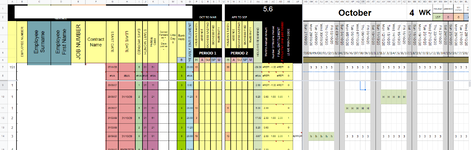olivergs1982
New Member
- Joined
- Jun 29, 2018
- Messages
- 9
Hello everyone, long time user of the forum, irregular poster as I can almost always find what I want though can't for some reason with this one.
I need to sum how many numbers or letters that are between two variable dates on a calendar. Dates are on row 3
AG3:ON3 have my dates from 01/10/20, 02/10/20, etc. to the end of the calendar.
Row 14 has an "h" which correspond to each date above that needa the "h" in, the rest are blank.
I need to sum how many "h" there are between a variable start and end date.
G14 has start date of 07/10/20, F14 has end date of 31/01/20, though as stated, both are variable.
Thanks all
I need to sum how many numbers or letters that are between two variable dates on a calendar. Dates are on row 3
AG3:ON3 have my dates from 01/10/20, 02/10/20, etc. to the end of the calendar.
Row 14 has an "h" which correspond to each date above that needa the "h" in, the rest are blank.
I need to sum how many "h" there are between a variable start and end date.
G14 has start date of 07/10/20, F14 has end date of 31/01/20, though as stated, both are variable.
Thanks all