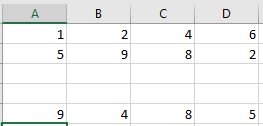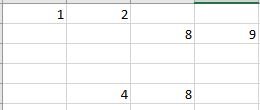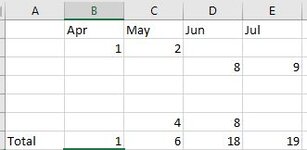Assume I have a range of cells with values

I need to sum the max value of each row, as of each column.
So May total is the max of all rows, but only as of the May column. So row 3 values would not be included in the total, and the max row 6 as of May would be 4.
Looking for a formula in the total row to do the summing of the max values as of that month.
and yes, you can have blank rows in the mix
Thanks
I need to sum the max value of each row, as of each column.
So May total is the max of all rows, but only as of the May column. So row 3 values would not be included in the total, and the max row 6 as of May would be 4.
Looking for a formula in the total row to do the summing of the max values as of that month.
and yes, you can have blank rows in the mix
Thanks