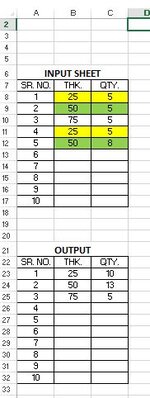PRADEEPSWALSE
New Member
- Joined
- Nov 27, 2018
- Messages
- 28
- Office Version
- 2013
- Platform
- Windows
Hi,
I need help for addition of variable values.
E.g. Values in column 'B' are variable. I want SUM of values mentioned in column 'C' based on values of column 'B'. I have total 10 rows. Values of column 'B' are variable and it will be entered by user. Some cell may be empty. Refer attached Images for easy understanding.
Please suggest solution for this query.
Thanks in advance.
Regards,
Pradeep
I need help for addition of variable values.
E.g. Values in column 'B' are variable. I want SUM of values mentioned in column 'C' based on values of column 'B'. I have total 10 rows. Values of column 'B' are variable and it will be entered by user. Some cell may be empty. Refer attached Images for easy understanding.
Please suggest solution for this query.
Thanks in advance.
Regards,
Pradeep