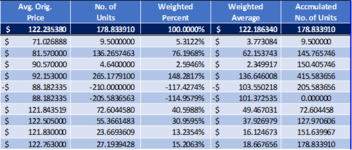Peterw_2506
Board Regular
- Joined
- Jan 28, 2011
- Messages
- 78
The problem;
This formula works =SUM(OFFSET(F9,1,-3,10,1)) but the starting point [F9] in this case is not dynamic and is required to become.
Additionally, =LOOKUP(2,1/(F:F=0),C:C) will find the row the last time zero appears in column F (the starting point in this case [F9] to the equation).
These two following formulas are what I’ve tried to do to make [F9] dynamic, but alas both don’t work.
=sum(offset(LOOKUP(2,1/(F:F=0),C:C),1,-3,10,1)
=SUM(OFFSET(INDIRECT(LOOKUP(2,1/(F:F=0),C:C),TRUE),1,-3,10,1))
(The attached image is from cells B2:F13)
Any guidance that can be given in resolving this problem I say thank you in advance.
This formula works =SUM(OFFSET(F9,1,-3,10,1)) but the starting point [F9] in this case is not dynamic and is required to become.
Additionally, =LOOKUP(2,1/(F:F=0),C:C) will find the row the last time zero appears in column F (the starting point in this case [F9] to the equation).
These two following formulas are what I’ve tried to do to make [F9] dynamic, but alas both don’t work.
=sum(offset(LOOKUP(2,1/(F:F=0),C:C),1,-3,10,1)
=SUM(OFFSET(INDIRECT(LOOKUP(2,1/(F:F=0),C:C),TRUE),1,-3,10,1))
(The attached image is from cells B2:F13)
Any guidance that can be given in resolving this problem I say thank you in advance.