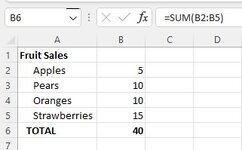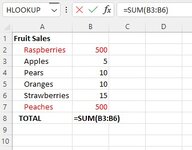Hi all,
I would like a formula which sums up all cells starting at a defined cell and ending based on 1 row beneath the result. I have two screenshots showing a simple table using a normal SUM formula. The second screenshot shows that where I have inserted in two new rows (1 at the top and 1 at the bottom), the sum formula doesn't automatically pick this up.
I'm sure there is a way to do this as I've done it before, just don't have those files with me anymore. If I remember correctly it was a SUM(OFFSET) formula.
So in this case I'd want the starting point to be cell B2 (and I'd ensure not to insert any new rows above that), and the last point in the SUM formula would always be 1 row above cell B8. This way it ensures to pick up anything above cell B8.
Thank you
I would like a formula which sums up all cells starting at a defined cell and ending based on 1 row beneath the result. I have two screenshots showing a simple table using a normal SUM formula. The second screenshot shows that where I have inserted in two new rows (1 at the top and 1 at the bottom), the sum formula doesn't automatically pick this up.
I'm sure there is a way to do this as I've done it before, just don't have those files with me anymore. If I remember correctly it was a SUM(OFFSET) formula.
So in this case I'd want the starting point to be cell B2 (and I'd ensure not to insert any new rows above that), and the last point in the SUM formula would always be 1 row above cell B8. This way it ensures to pick up anything above cell B8.
Thank you